You can organize your Actions exactly the same way as you organize files and folders on your Hard Disk (HD), as long as the Action is within the .../JScripts > Action folder.
Just as it is the case with the file structure of your OS
You can add folders within folders and you can have Actions outside folders if you wish - within the .../JScripts/Action folder.
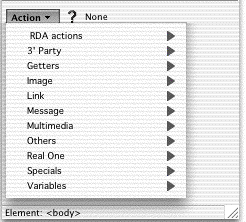
Fig. 1
Those folders containing Actions, you can organize as you want.I added two folders: RDA actions and 3'Party folders.
Keeping the default folder structure and within them the Actions that comes with the package.
Organize the Actions in the OS, you can't do it within GL.
Actions are located in the:
Adobe GoLive (app. folder)/
Modules/JScripts/Actions/some folder.
This is how I have organized my Action folder.
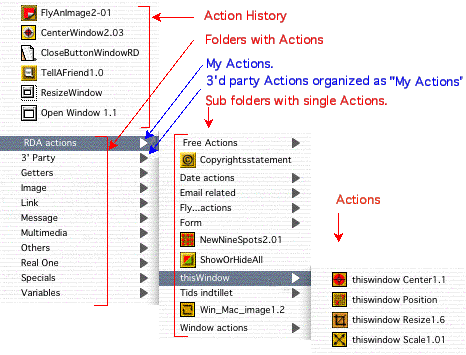
Fig. 2